Cinematic experience – Watch in vibrant 4K Ultra HD with support for Dolby Vision, HDR, and HDR10+. Home theater audio with Dolby Atmos – Feel scenes come to life with support for immersive Dolby Atmos audio on select titles with compatible home audio systems. Endless entertainment – Stream more than 1 million movies and TV episodes from Netflix, Prime Video, Disney+, Peacock, and more, plus listen to millions of songs. Subscription fees may apply. Live and free TV – Watch live TV, news, and sports with subscriptions to SLING TV, YouTube TV, and others. Stream for free with Pluto TV, Freevee, YouTube and more. Alexa Voice Remote – Search and launch content with your voice. Get to favorite apps quickly with preset buttons. Control power and volume with one remote. Control your smart home – Ask Alexa to check weather, dim the lights, view live camera feeds, stream music and more. Simple and intuitive – Quickly access your favorite apps, live TV, and things you use most, all from the main menu. Easy to set up, compact enough to stay hidden – Plug in behind your TV, turn on the TV, and connect to the internet to get set up.
Amazon Fire TV Stick 4K streaming device
21,00 €
Description
The Amazon Fire TV Stick 4K streaming device is a portable media player that allows you to stream movies, tv shows and more from apps such as Netflix, Hulu, HBO or YouTube. Fire TV Stick 4K streams in up to 2160p and features Dolby Atmos surround sound.
Fire TV Stick 4K is an easy way to add internet streaming services like Hulu or Netflix on your home screen. The Fire TV Stick allows for smooth streaming of HD content without any buffering issues on your home network thanks to 802.11 a/b/g/n dual-band wireless with 2×2 MIMO support.
The Fire TV Stick 4K features an all-new redesigned case that supports volume down, volume up, and power. It comes with 8 GB of storage and 1 GB of RAM.
It is a tiny streaming device similar in size to a USB flash drive or a small candy bar. The new 3rd generation Amazon Fire TV Stick 4K is smaller than the 2nd generation Fire TV stick yet it is much more powerful thanks to the faster 1.7 GHz quad-core processor, which makes it 40% more powerful than the previous model.
Fire TV Stick 4K is also capable of Bluetooth 5 for improved wireless range and compatibility with Bluetooth speakers and headphones for private listening, gaming or voice control. Not only does Fire TV Stick 4K deliver the latest and best in video streaming technology, but also the very latest in 4K Ultra HD to provide the best picture quality on top of all of this.
The new Fire TV Stick has a very attractive design with a smooth and sturdy finish to it. This results in a streamlined and elegant look that makes it very easy to hold and use, making it an attractive device on display as well as invisible when not in use.
When you power it up you are greeted by a simple looking interface with big icons that allow you to quickly access many of your favorite apps and services.





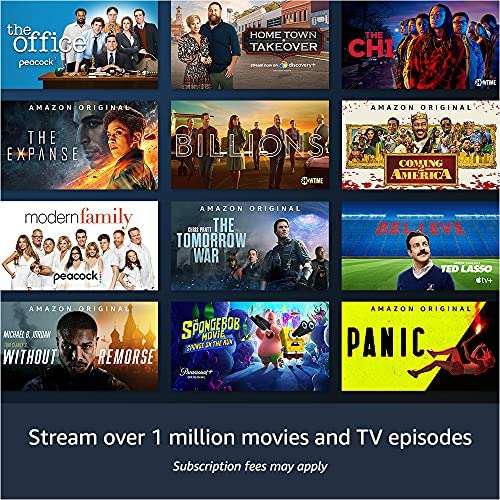

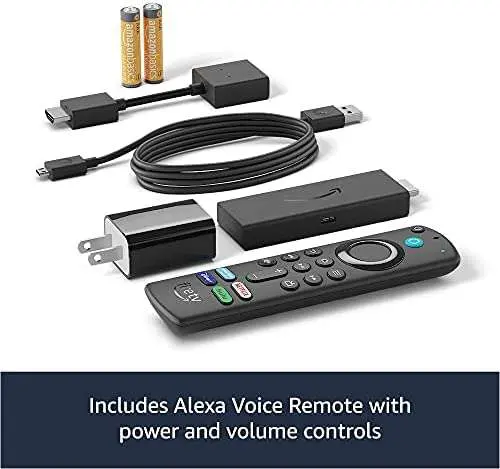








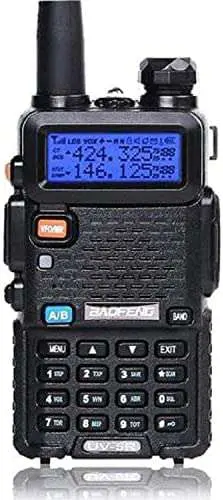
OC Fun Guy –
After years of frustration with Roku devices, including the integrated Roku TVs (I own 3 of them), I finally decided I’d had enough. It seemed that I was constantly fighting to even get the remote to work properly, even with new batteries. The streaming quality wasn’t good, often freezing, and having to cold reboot the system often. In addition, the menu structure for Roku is awful.Enough of the old, one with the new!Because I’ve been so pleased with my first Fire TV 4K Stick for almost a year, I purchased another and finally tossed the Roku Stick on my plasma TV. The Fire TV 4K Stick provides pretty much everything I ever wanted in a simple and easy to use device that’s intuitive, has a great menu system, includes Alexa and other voice controls, and controls my TV! That last part cannot be emphasized enough, not having to switch back and forth between remotes is so nice.Even though my TVs aren’t 4K, I figured the enhanced capabilities would help the streaming quality, and I’m very happy with it’s performance. Now, the menu is loaded instantly when I power up the TVs, so very different than the experience with Roku.If you’re trying to decide which TV Stick to purchase, I feel you can’t go wrong with the Fire TV 4K Stick, it’s absolutely everything all TV Sticks ought to provide, at a price that’s very competitive. The reliability of the first one I purchased has been excellent after a year, and I expect both to continue to work well. I may have to buy two more for the other TVs in the home to completely purge Roku!
sundoode –
Bought the 4K Firestick, got it set up, and it worked great. About six hours later, it quit working. Dark screen. Brought the Firestick in from our bedroom, worked fine. Took the new Firestick and plugged it into the bedroom, nothing. Resets didn’t work, replaced batteries, still nothing. So got a replacement Firestick and Remote. All has been good. Until today, 2 months 2 days later. Watching TV, and went to fast forward thru a commercial, nothing happens. Can’t change channel, can’t change volume, can’t turn off the TV. Nothing. Brought in Firestick from bedroom again, works great. Took other Firestick and remote into the bedroom, nothing. So not have to order a new remote. I guess the “better prices” nowadays mean we get items that don’t work as well? I’d rather pay more and get something that lasts more than three months.
Christian Moore –
Came exactly like stated. Box was not damaged and product was perfect. I have use cromecast and Roku before and over time has to replace devices. But this is my 2nd fire stick to replace the Roku on my 2nd tv. First one I’ve had for years and is still going strong. Amazon fire has the best quality above the other services. Connection is a whole lot stronger and more realiable then Roku depending on what kind of Wi-Fi you use as some types of Wi-Fi devices Roku has trouble connecting to. Fire stick Has no issues at all
4everFun –
I’m new to Firestick and a long-time Roku user. The Firestick was easy to hook up but I did have a problem getting it to pair with the remote, but it finally did. I’m impressed with the quality of the Firestick the colors are nice and bright. The remote is super responsive and there are a ton of options and apps. It did take a bit for me to find out where all the apps are located as the interface is much different from Roku’s. The Firestick was easy to add to my amazon account. Overall I’m happy and impressed with the Firestick.
Gil Kibby –
I’ve had Amazon Prime for many years now and could never understand why anyone needed a firestick. However, recently a family member gave us a rather nice, used tv that was excess to their needs and so I began exploring cost effective ways to set it up without paying for additional boxes or subscriptions. I don’t know if the price has come down, but I was amazed at how inexpensive it is to purchase a firestick. So, I took a chance and ordered one. I’m an old fart and not particularly savvy on new tech, but I was able to easily set up our new, used tv to receive all of our many subscription channels, as well as our regular television channels (by downloading the ‘Anywhere’ App.) Additionally, the remote that came with the tv had gotten misplaced, but was no longer even needed, because the remote that came with the firestick synced flawlessly and does it all. It even has voice control that allows one to simply say what you want to watch and ‘voila’ it is available. Best of all, this feature does not require that I address a non-sentient, critter-assistant, named A…a, preparatory to using voice commands. Another amazing benefit is, that other than an HDMI port on the tv, a two socket electrical wall outlet was all that was needed to hook this puppy up; no unsightly, visible cables or cords aesthetically bumming me out. Again, the tv and firestick worked seamlessly together to get up and running with minimal brain cell calories expended. Easy-peasy!
Pauletta –
My husband and I finally got the courage to “cut the cord,” switching to 100% streaming apps, and canceled all cable services (except internet) since the cost for cable had steadily increased by nearly $100 per month over the past two years. We finally had enough of the cable company’s greed and lack of appreciation and respect for their long-standing, loyal customers by refusing to offer specials for discounted services, as they do to lure unsuspecting new customers. Unfortunately, one of our perfectly good smart TVs does not support our primary streaming app and a couple others that we use regularly, so we bought the Firestick to be able stream those apps as well. It works great! We are able to access all of the popular apps used for streaming our television programs without any problems at all. We are very pleased with our purchase.
caindygirl –
Most powerful Firestick to date with a faster processor & WiFi6 support. Candidly speaking, although a few strides have been made, the UI can still be quite cumbersome, Alexa’s search function can be downright useless at times, & the sponsored ads/previews taking up most of the real estate on the homepage is a definite annoyance. That said, if you’ve already got a foot or two in the Amazon ecosystem, you may as well jump on in. Should you choose to use them, Alexa’s integrations do allow you to control smart home functions from the comfort of your couch/bed via your remote. Overall, the Max checks all of the boxes & then some, presuming you can get past the quirks/shortcomings above, & is a great buy.
James Christian –
We were totally sick of paying 100 plus dollars a month for cable TV for years. I was very skeptical about these new steaming sticks. We had the FireStick on sale at work for 39 dollars and I had an employee discount so I said what the hell and bought one. I love it! Super easy to install. Plug it in and do what it tells you. Could not be easier and it worked. You download a bunch of Apps and then you have access to a massive amount of free movies and television shows. I was totally surprised. You do have to have an Amazon account which if you order anything from Amazon you should have anyway. I also have really good internet service from Xfinity and haven’t seen any problems with shows lagging or buffering. I don’t know how a slow internet will work with this. The Alexa button is pretty neat also. She actually listens and makes an attempt to do what you ask. Also all kinds of news channels, even a local news app. The non liberal news channels are available which is a requirement for me. One thing I noticed is whenever you download a free app you get a bill statement for zero dollars from Amazon. I always find statements that look like bills to be frightening. However everything has been totally free and they make it clear if it isn’t. In conclusion, I would say there is a definite learning curve but this thing is 100 million times better than cable and 100 million times cheaper. I totally recommend it. The only thing you need to investigate is how good does your internet need to be. Great job by Amazon!
James Mzik –
I ordered a 2nd Firestick as we switched to YouTubeTV and the reception was horrible in the Man Cave. When I got it I noticed that the envelope it came in was a bit abused as well ass the box the Firestick came in. Well, I hooked it all up and everything WORKED! Then I went to bed and the next day woke up to find out NOTHING was working!!! So, after screwing around for an hour I googled “Firestick controller not responding” and followed the instructions from several sites. I finally just reset the stick to “factory settings” and it worked again! YAY! Well, the next day I woke up to find it was worse than before and the remote wouldn’t do anything. So, I called AMAZON and they sent me out a replacement the SAME DAY!!! This one arrived with no apparent damage so I hooked it up and got it going. Had to get PRIME / YOUTUBE / YOUTUBETV / NETFLIX / HULU all working from the Firestick remote – and I did! Having all this and voice recognition from ONE controller was amazing – too good to believe. Well, I went to bed in great trepidation but the next day everything was WORKING!!!! I can’t explain the JOY in my heart that happened after being so freaking MAD the prior one was faulty. I’m 70 and the TV is my main source of life enjoyment and now everything was flowing effortlessly. AMAZON really came through and turned my anger into pure JOY with one controller that does everything. So——- I guess I am writing this to say if you get one that doesn’t work CALL AMAZON (the phone number is right on the work order) and they will set you right. I always think it’s ME when something goes wrong but in this case it WAS the Stick!
Patricia S. Humphrey –
I didn’t believe there could be any other good streaming device besides Apple TV, UNTIL I installed a Fire-stick. I’ve had this fire stick since a Black Friday about three years ago. I think they ran it on special for $10-$20. When it came I stuck it the bedroom entertainment center, planning to install it SOMETIME. Well even good things can die. My Apple TV did. ? well to buy new ones I think they are well over $100, so I said hmph! I’ll try the Stick. Wow, I had unboxed, read the directions, I had it plugged in and running in a half an hour. And I’m a non-tech savvy 77 year old! I immediately ordered another stick for the family room TV. I am a believer! Oh yeah, I ordered the new one last night, and it just delivered! Gotta love Amazon Prime.