ONGOING PROTECTION Download instantly & install protection for up to 5 PCs, Macs, iOS or Android devices in minutes! REAL-TIME THREAT PROTECTION Advanced security protects against existing and emerging malware threats, including ransomware and viruses, and it won’t slow down your device performance SECURE VPN Browse anonymously and securely with a no-log VPN while using public Wi-Fi Add bank-grade encryption to help keep your information like passwords and bank details secure and private DARK WEB MONITORING will monitor and notify you if we find your personal information on the Dark Web** 50GB SECURE PC CLOUD BACKUP store and help protect important files as a preventative measure to data loss due to hard drive failures, stolen devices and even ransomware*** PRE-PAID SUBSCRIPTION A payment method must be stored in your Norton account to activate* You won’t be charged until the prepaid term ends For new Norton subscriptions only at an introductory price AUTO-RENEWAL Never have a service disruption since this subscription auto-renews annually If you do not wish to renew, you can cancel in your Norton account anytime
Norton 360 Deluxe 2022 Antivirus software for 5 Devices with Auto Renewal – Includes VPN, PC Cloud Backup & Dark Web Monitoring [Download] Everything Else
23,00 €
Description
Norton 360 Deluxe is software that helps protect your computer. The product offers security for your PC and other devices, as well as providing real-time protection against viruses and spyware.
From the manufacturer

1 2 3 4 5
1:14
0:00
This video is not intended for all audiences. What date were you born?
January
February
March
April
May
June
July
August
September
October
November
December
1
2
3
4
5
6
7
8
9
10
11
12
13
14
15
16
17
18
19
20
21
22
23
24
25
26
27
28
29
30
31
2022
2021
2020
2019
2018
2017
2016
2015
2014
2013
2012
2011
2010
2009
2008
2007
2006
2005
2004
2003
2002
2001
2000
1999
1998
1997
1996
1995
1994
1993
1992
1991
1990
1989
1988
1987
1986
1985
1984
1983
1982
1981
1980
1979
1978
1977
1976
1975
1974
1973
1972
1971
1970
1969
1968
1967
1966
1965
1964
1963
1962
1961
1960
1959
1958
1957
1956
1955
1954
1953
1952
1951
1950
1949
1948
1947
1946
1945
1944
1943
1942
1941
1940
1939
1938
1937
1936
1935
1934
1933
1932
1931
1930
1929
1928
1927
1926
1925
1924
1923
1922
1921
1920
1919
1918
1917
1916
1915
1914
1913
1912
1911
1910
1909
1908
1907
1906
1905
1904
1903
1902
1901
1900
Submit
Adobe Flash Player is required to watch this video.
Install Flash Player


Comparison chart
upto 1 million- LawyersExperts
✔
✔ ✔ ✔ Identity & SSN alerts
✔
✔ ✔ ✔ Credit monitoring
One Bureau
One Bureau Three Bureaus One Bureau Stolen Funds reimbursement
✔
✔ ✔ ✔ Identity based restoration
✔
✔ ✔ ✔ TransUnion Credit file lock
✔
✔ ✔ ✔ Credit reports & scores
✘
✔ ✔ ✘ Social Media monitoring
✘
✘ ✔ ✘ Home title monitoring
✘
✘ ✔ ✘ Investement activity alerts
✘
✘ ✔ ✘ Device security
✘
✘ ✘ ✔ Secure VPN
✘
✘ ✘ ✔

Additional information
| Package Dimensions : | 8.07 x 5.51 x 0.75 inches; 0.04 Ounces |
|---|---|
| Date First Available : | March 27, 2019 |
| Manufacturer : | NortonLifeLock |
| ASIN : | B07Q33SJDW |
| Best Sellers Rank: | #4 in Mac Software |
| Customer Reviews: | 12,193 ratings |


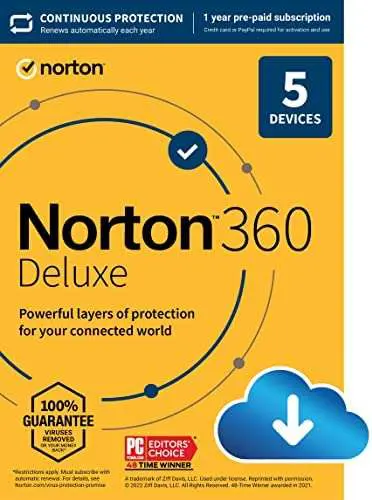


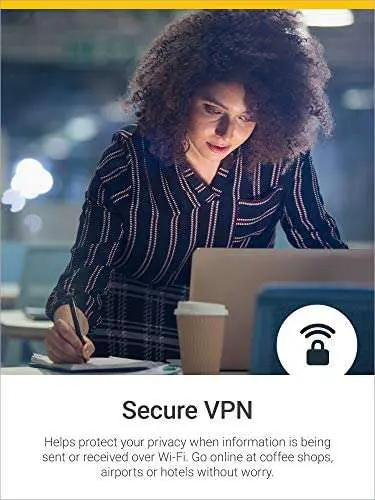

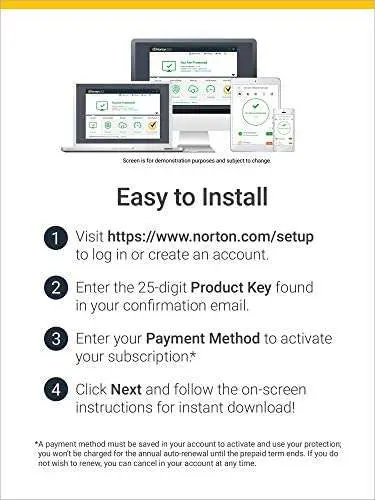





 LifeLock Standard
LifeLock Standard LifeLock Advantage
LifeLock Advantage LifeLock Ultimate plus
LifeLock Ultimate plus Norton360 Lifelock Select
Norton360 Lifelock Select
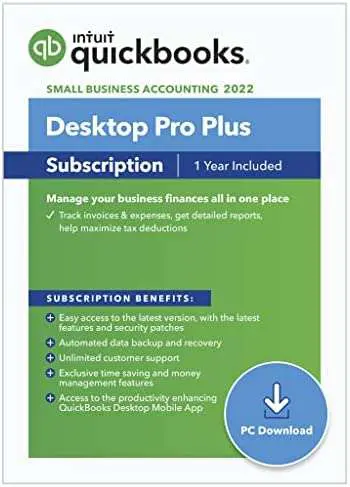

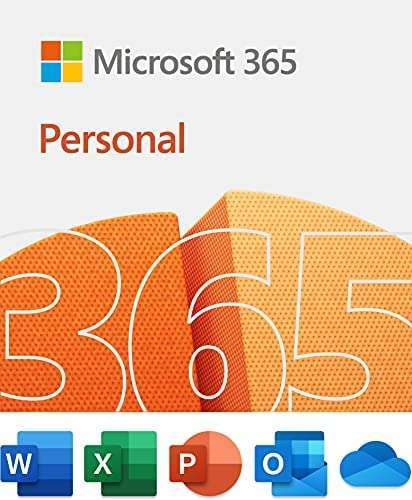

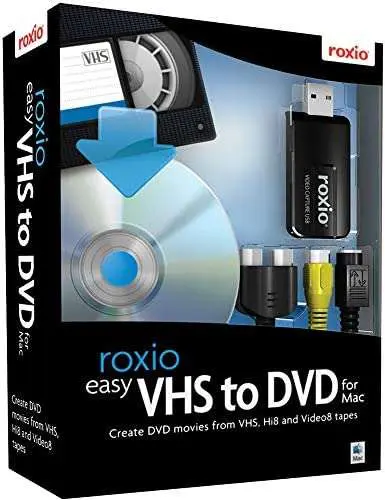
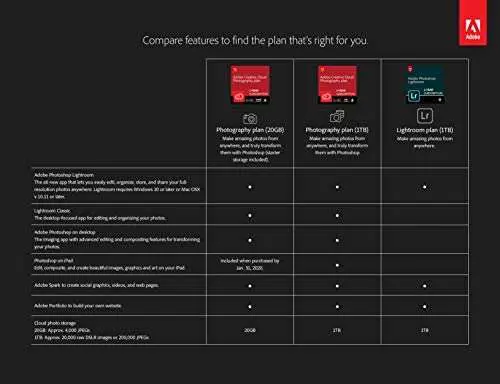

Donald A. Slatt –
I started using this product years ago, over 20. I have only had one problem and it was fixed in a matter of an hour after I contacted tech support
Big Worm –
Hello everyone, I just felt the need to put my review out there immediately given all the bad reviews. So I have been using Norton for years. I always turn off the auto renewal option after I enter a new key code from a new purchase such as this one. So given all the previous comment, I decided to call Norton ahead of time prior to purchasing this product for another year. Call went very smoothly, they confirmed that the cancel auto renew option was still there however it will not show if you have already set up non renew from the previous year.Until you actually enter the new product key and go through the minor install process to renew, the cancel auto renewal option will not show up. So I had 4 days to renew. I just purchased this product, amazon instantly sends you a link to click and follow the instructions. Or you can do as I did, logged in ahead of time, went to my covered pc and clicked to enter new product key. As soon as I did that, the renewal installation process began. Same as if you woud’ve clicked the link. Either way. Once I was done and all set up, I noticed that the “My Subscription” button all of a sudden showed up giving me the instant option to cancel auto renewal.So in the end, everything worked well, everything was OK and it went pretty smoothly overall. As of now, when you try to cancel the renewal, a pop comes up asking to stay and not cancel and in return it offers you 30 additional days of coverage after 5 days. I have no problem waiting 5 days to set up non renewal after the fact for the additional 30 days. I think their hope is that you forget all about it. I assure I won’t, however if you are the type that might, then forget the extra free 30 days and set up non renewal right away.Hopes this helps to clear everything up and calms everyone down with the freaking out reviews. Trust me, I would be the first to go nuts on Norton if I couldn’t do this. I would go to another protection provider, but I like Norton and everything went well.Finally I want to let everyone know that on the phone they told me that my additional 4 days I had to renew would stack up on top of the new year renewal, THIS IS NOT TRUE !! As soon as you enter the new product key or set up the renewal, the new year starts as of the day you renew and whatever days were left are lost. So my recommendation is to wait till the last day or 2 before the renewal expires. I also recommend to not make the purchase till your ready to renew right there and then to not risk some kind of 20 day expiration limit that someone talked about in another review. I just did everything all at once just now from purchasing it, to installing/ renewing, to this review. Everything worked well !!!
Mamma K –
Been using for years, so much cheaper than purchasing from Symantec & there is no difference. Best antivirus on the market. No need for Tech Support ever!!
John M. –
Good deal-the best found. Purchase was very simple.
reader –
Well, we just received an email from NORTON that our subscription was to renew, a 2+ months early notification for $115 – as opposed to an Amazon renewal for $25. Soooo, I logged into my Norton account to canx my auto renewal. I was warned that doing so would canx my subscription. I continued with the process. Norton came back with an “Are you sure?” I confirmed. Norton replied with offer if we renewed early today they would only charge us $25 – same product no loss in current subscription term. We agreed, then Norton offered us a TWO year renewal for $45 still same Norton 360 with all bells and whistles. We agreed!! So now our subscription term expires Sept 2024 – no fuss, no bother. Now I say BRAVO to Norton – a great product at a no nonsense price for a logical subscription term – aaah finally!!!
Monique Barrett –
Feel safe using Norton but would ask that they dial back the scare tactics with all their fear-mongering ads and the insistence of signing up for auto renewal with each purchase. Cancelling it is easy enough but many computer illiterate people might have a rough time.
NotIbutIAM –
[Update: 2022]Within 10 minutes of paying for this I had it installed/updated on my main computer AND my laptop. It’s not difficult & very easy to opt out of auto-renewal. Follow these steps:Once you pay go to your Amazon Orders, click on your order and click “View Your Item”>> It will show you a screen with your new product key (copy if you want). Click “Redeem”>> This takes you to the Norton website where you need to login. You will have to enter payment info but don’t worry, you can delete this… I entered a credit card so if Norton plays any stupid games I can process a charge back.>> As soon as your account is activated, while you’re still on the website, hover your mouse over your account name and click “Manage My Subscriptions.”>> You’ll have to click that you want to cancel several times. Just pay attention and read, it’s very easy. Some buttons will be gray. Don’t try to talk to anyone, you can do it all by yourself.>> Once auto renewal is cancelled you can go into your account, billing info and delete the CC info you just put in.>> You can click download from the website to download the latest version, which will install over your existing Norton. Only took a few min to install & update.NOTE: I never needed my product key for anything.>> Any subsequent downloads to other PC’s can be handled right thru the website. Just go to the website & login on that machine and download the same way you just did and DONE.One last thing I’ll mention is that my desktop did not require a restart to finalize installation but my laptop did for whatever reason.Enjoy your next year of antivirus subscription![Old: 2021]I see a lot of people complaining about how they’re having such a difficult time with Norton and as someone who has dealt with their nonsense in the past, I was pleased to find this work out so easily. My subscription expired as of yesterday and I needed to renew so I was determined to do it no matter what.Anyone who can rub two braincells together knows that Norton’s automatic subscription renewal (through your Norton account) costs like 5x more than what you originally paid. Not sure why Norton likes to play these stupid games but it must count for something if they continue to do it year after year.It’s always cheaper to buy a fresh new version than renew like that. Btw, it’s still cheaper here on Amazon than renewing with a discount on Norton’s own website, which they will offer you if you have auto-renewal turned off… and you should do so immediately after installing.No, you do not have to chat with an agent to cancel. Someone else posted that they did but they must not have read much before proceeding. Look for the grey buttons. Follow the prompts and cancel your auto renewal, you’ll be promted a few times.You do have to enter billing info in the beginning, which my PayPal info was saved from last year. If you really don’t trust Norton, then once your sub is active just remove your billing info, which I went ahead and did as a precaution even though I know for a fact they didn’t abuse it.I have Norton installed across all my devices, this one in particular being a Windows 10 machine. So yes, it does work just fine on Windows 10. Once purchased I simply went to my Amazon software library where the digital orders was, clicked the yellow “Redeem” button & reinstalled it with the prompts and everthing happened automatically.At first it didn’t make sense that it needed to download again. However, it took less than a minute and after all was said and done, the new subscription info updated within the program itself on my computer, which I had open literally the entire time. Didn’t even have to copy and paste any key codes.Try not to overcomplicate things and you’ll be just fine!!!
T-bone –
I’ve used Norton for a number of years and that’s after using McAfee and Kaspersky in the past. I’ve found Norton to work the smoothest. The Password Manager is a great plus. I’m not a fan of their VPN so I use Proton which I find to work much faster and it has a kill switch which can come in very handy. I would recommend you not purchase a new code for Norton until about a week before your current subscription expires so the code doesn’t expire. Although it does appear that Norton won’t start a new subscription code until the prior one actually expires. Then just go into your Norton account on the website under subscriptions and cancel auto renewal. I’ve never had a virus nor any other issues with Norton. I know Microsoft has it’s own antivirus but I trust that about as much as I would trust my 8 year old daughter with Bill Gates.
Formian –
There are 5 licenses for protecting your devices. I’ve used Norton in the past and trust their ability to protect computers and phones,
Lori S. –
Norton’s is one of my go-to anti-virus protection suites.It runs seamlessly in the background without any lag. It covers all the bases of protection and is one of the highest rated programs. I switch back and forth from Nortons to whichever is also rated highest in that year, if another company actually surpassed Nortons for one reason or another. I can say that the ease of use is far superior with this product.Great for those not tech savvy as well.This version does have the auto-renewal feature, but you can simply go in and disable that if you need to. They will let you know when your subscription is running down so that you aren’t left without the new updates after expiration.It covers VPN, Dark Well Monitoring, Cloud backups, covers a total of 5 devices (computers, laptops, tablets and cell phones). It also will optimize your files, clear your cache (making your computer run far faster), lets you set your start-up programs, and will run back-up to the cloud, your computer, or any external device you chose.My family runs high intensive gaming on our computers and laptops and have never experienced any lag or interruption while gaming (you can set it for a gaming silent mode as well).They are top rated, typically rated #1 if not in the top 3 year after year for a reason.