Experience the modernized design of the Xbox Wireless Controller in Carbon Black, featuring sculpted surfaces and refined geometry for enhanced comfort and effortless control during gameplay with battery usage up to 40 hours. Stay on target with the hybrid D-pad, textured grip on the triggers, bumpers, and back-case. Plug in any compatible headset with the 3.5mm audio headset jack. Connect using the USB-C port for direct plug and play to console or PC. Support for AA batteries is included on the rear. Seamlessly capture and share content with the Share button. Use Xbox Wireless or Bluetooth to play across Xbox Series X|S, Xbox One, and Windows 10/11 devices. Compatible with Xbox Series X|S, Xbox One, and Windows 10/11 devices.
Xbox Core Wireless Controller – Carbon Black Video Games
43,00 €
Description
Xbox Core Wireless Controller – Carbon Black Video Games

Xbox Core Wireless Controller – Carbon Black Video Games
Elevate your game
Experience the modernized design of the Xbox Wireless Controller in Carbon Black, featuring sculpted surfaces and refined geometry for enhanced comfort and effortless control during gameplay with battery usage up to 40 hours.*

Xbox Core Wireless Controller – Carbon Black Video Games
Custom mapping
Make the controller your own by customizing button mapping with the Xbox Accessories App.* Plus, plug in any compatible headset with the 3.5mm audio headset jack.

Xbox Core Wireless Controller – Carbon Black Video Games
Stay on target
Stay on target with a hybrid D-pad, and textured grip on the triggers, bumpers, and back-case. Connect using the USB-C port for direct plug-and-play to the console and PC. Support for AA batteries is included on the rear.
Xbox Wireless and Bluetooth technology
Includes Xbox Wireless and Bluetooth technology for wireless gaming on supported consoles, Windows 10 PCs, and Android and iOS phones and tablets.*
Share button
Seamlessly capture and share content such as screenshots, recordings, and more with the Share button.
Easily pair and switch
Quickly pair with, play on, and switch between devices including Xbox Series X|S, Xbox One, Windows 10 PCs, and Android and iOS phones and tablets.*
Xbox Wireless Controller – Carbon Black Xbox Wireless Controller – Robot White Xbox Elite Wireless Controller Series 2 Works great with all Xbox Series X, Xbox Series S, and Xbox One consoles ✓ ✓ ✓ Xbox Wireless and Bluetooth technology for wireless gaming ✓ ✓ ✓ Custom button mapping* ✓ ✓ ✓ Textured grip on triggers, bumpers, and back-case ✓ ✓ Hybrid D-pad ✓ ✓ Share button ✓ ✓ USB-C port ✓ ✓ ✓ Rubberized grip ✓ Swappable components ✓ Hair trigger locks ✓
Additional information
| ASIN | B08DF248LD |
|---|---|
| Release date | November 10, 2020 |
| Customer Reviews | /* 4.7 out of 5 stars 82,723 ratings P.when('A', 'cf').execute(function(A) { 4.7 out of 5 stars |
| Best Sellers Rank | #7 in Video Games (See Top 100 in Video Games) #1 in Xbox Games, Consoles & Accessories #1 in Xbox Series X & S Controllers |
| Pricing | The strikethrough price is the List Price. Savings represents a discount off the List Price. |
| Product Dimensions | 7 x 3 x 7 inches; 13.05 Ounces |
| Binding | Video Game |
| Item model number | QAT-00001 |
| Item Weight | 13 ounces |
| Manufacturer | Microsoft |
| Batteries | 2 AA batteries required. (included) |
| Date First Available | September 22, 2020 |






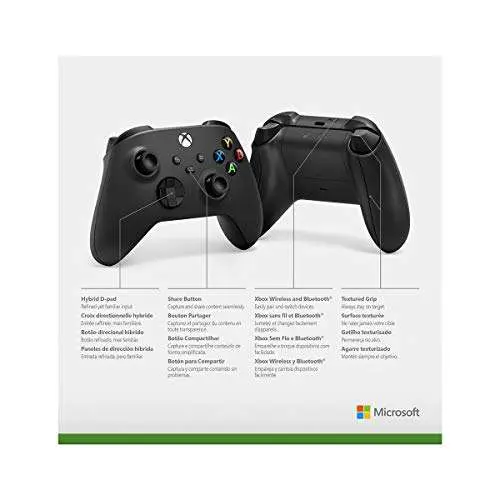


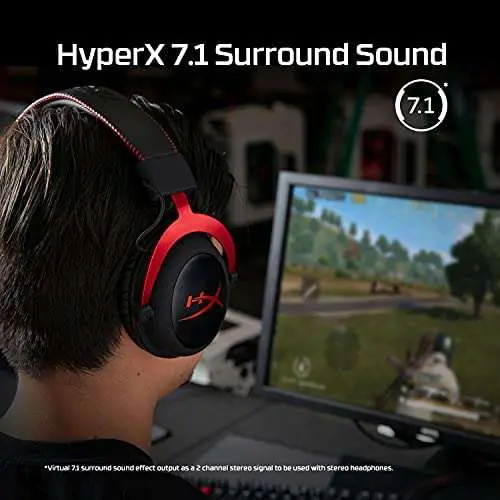


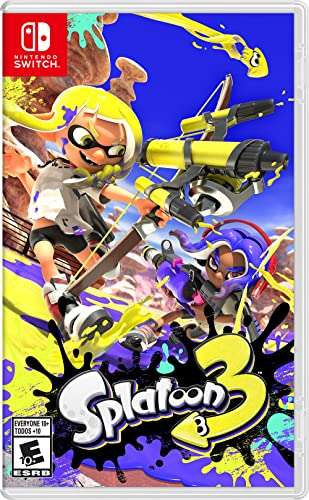


Inksweat –
Ever find yourself searching for your controller? This one asserts itself from across the room. If you spend more than a few seconds looking for it, it’s probably in another room, possibly another building.However, the colour coding of the buttons is lost so if that’s relevant to your accomplishing QTE’s, expect an adjustment period. There’s a legend between the buttons that shows what colour the buttons usually are, but that’s not something you’re likely to read with peripheral vision the way you might a classic X-box colourway.The worst thing about it though, is a flaw I believe is common to this generation of controllers. I find I have to turn off rumble feedback, as well as take extra care when putting the controller down because I’m using it wired to my PC. When any pressure is placed on the USB C port the controller loses connection and the cable has to be unplugged from the controller and reseated to re-establish connection. This loss occurs from setting the controller down on a table, and can happen from rumble feedback. If you’re using it wireless you might not experience this issue.
Travis –
I always thought that the controller you use doesn’t matter as long as it works. But after owning several other controllers, none of them have ever lasted as long as these do. It’s still not worth only paying $20 or so for a lesser controller. Especially because they will end up going bad way faster than a higher quality one.This is most certainly a high-quality controller, and I’ve already noticed that I have better control than my last one!
Luis Gómez –
Estaba preocupado porque era la primera vez que pedía algo así por esta plataforma, pero quedé muy contento con mi compra.Ahora juego muchísimo mejor Gracias a mi control, y el color me encantó.Justo como la foto. Lo volvería a comprar
Jason looney –
I’m not good at playing games by always touching the screen with my thumbs, so when i found this controller and linked it to my phone. It felt so right like I can play a good game without screwing up, I like it so much I bought one for a family member
Jenny –
Yes, I bought this remote because I’m obsessed with the color pink. The remote works great, just like any other remote. I mainly play sims so I can’t say anything about how fast the buttons are with shooting and all that stuff. It was a good purchase and would recommend.
JimmyC –
I purchased this controller to replace a second one I purchased that was drifting. It is working well. The bad one I had didn’t last 3 months before it started drifting. The original controller I have that came with the Xbox is still working with no problem. There seems to be a random problem with the Xbox controllers. Some work, some drift.
the_survival_kit –
Okay, let me start by saying that I too was not sure if this wireless controller would work without a USB dongle on windows 10. I did NOT buy the USB dongle version.If you’re wanting a Bluetooth controller please make sure you have Bluetooth in your computer. 99% of the time you have Bluetooth with a wifi card or wifi on a m.2 card. If you don’t have either, you probably don’t have a Bluetooth connection.I have a wifi card, so I have bluetooth..So assuming you have all of these things (bluetooth connection) all you simply have to do is turn on the controller, hold down the sync button and windows will ask if you would like to pair the controller. Click yes and you’re done. Don’t be fooled by the other reviews. I simply wanted to write this review to help assure others that this controller will work easily on a modern computer
Cheef Roca –
If you dont know the right settings for movement on this control per game then youll make this into a punching bag pressing the hell out of it to make it respond to your liking. Otherwise thru time on the wrong settings it will not last no more than three months.. joystick arent meant to play on any settings otherwise youll go nuts for trying to aim….
Darnell –
Although there’s been a lot of buzz (and rightfully so) around the new Dualsense PS5 controller, Microsoft decided to take a very different approach from Sony; meaningful, iterative improvements to an already solid base. The first version I ever used, model 1697, was the best controller I had ever used up to that point. It was the primary reason I switched from my XB360, as I was unable to pair it with the console, but the controller was too good to go back. Clicky, responsive buttons, lighter weight, easily accessible battery door, good battery life, solid accuracy and excellent haptic feedback in the triggers made me fall in love. Jump to the next model, the 1708, and all those things remained, but there was a different finish and now the awesome addition of Bluetooth. This has been the controller I’ve used on console and PC for the better part of 5 straight years. I’ve even tried to pair it with a couple Sony systems to experience some of the better games exclusive to that platform (I was unsuccessful BTW). Now, introduce this model, the 1914, and I feel like it’s 2 steps forward and a step backwards. The D-Pad is outrageously good and responsive, the trigger texturing gives a more involved feel, the matte finish makes it less vulnerable to oils or greases making it slippery and the battery door redesign is a very slight but meaningful touch. Even the added feature of showing the battery level on PC is a tiny detail that shows the thoughtfulness that went into crafting this. The only reason this is not a 5 is the connectivity. Full disclosure, this is primarily used with a PC in this use case, and as such, you WILL need the XBox accessories app, as I needed to apply an update fresh out the box. The Bluetooth connection on my 1708 literally never dropped out in my entire memory of use. Extremely strong, very dependable and no lag to speak of. The 1914, not so much. There’s been no observable lag, and when it works, it’s easily better, but the connection is very spotty. As mentioned, an update was necessary right out of the box, and performance marginally improved, but as it stands, during a 3 hr play session last night it lost connection at least 10 times, with the Xbox light blinking a few times and going solid again roughly every 20 mins or so. I tried multiple games, including very tight shooters and it’s the same thing; excellent performance when it’s working, a temporary drop for no more than 5 seconds, then back to working as if nothing happened. I’ve already gone the driver route of making sure everything is updated correctly, but this seems to be more a 1914 problem, as the 1708 has never had this problem with a console or 3 different PCs with 3 different Bluetooth adapters. Funny though, a wireless adapter is available, and is touted as the primary way to connect without a USB cable (the USB cable does work flawlessly BTW). Of course, there is a fee for this adapter, which makes me feel like this is the classic create a problem, sell the solution sort of scenario, which has soured my experience greatly here. This is a relatively new device, having only been on the market for a little over a month at the time of this writing, so it’s definitely possible for this issue to be resolved, but there’s currently no discount for this unit, so you’re being asked the complete price for an incomplete experience for the time being. Once (if) this issue is resolved, I will absolutely change this to a 5, but right now, with the drops, it’s a mediocre purchase at best, with the 1708 currently being a better option, and at a lesser price. Best of luck.Edit: In order to have the update applied, you must FIRST connect to the PC with your USB-C and use the Xbox accessories app to update, then, most importantly, you must UNPAIR the controller if it was previously paired. If it’s the first time pairing, it won’t be an issue, but if you previously were paired before the update, it will not apply. After following these steps, I can confidently report all connection issues have been fixed, and there have been no Bluetooth drops to speak of. This is now a 5 star device.
Jenn –
Just like a new controller, everything is very crisp and very comfortable. You have to buy a specific battery pack for it because other battery packs for this new controller won’t fit.