About this item 【1080P Full HD Night Vision & Sony IMX307】The smart dash cam 1S enables you to achieve 1080P Full HD resolution, records every detail on the road for you. Equipped with the Sony IMX307 image processor and F/2.2 aperture, the dash cam is pulled in more light to brighten up low-light scenes, provide you the clear images even in the dim light 【Built-in G-Sensor & Emergency Recording】Equipped with the built-in G-Sensor, the 70mai smart dash cam 1S can automatically record an emergency situation and have the videos saved. All of the emergency videos are safely locked as ‘Event File’ to prevent an overwrite 【Voice Control Dash Cam】To provide you a safe and hands-free using experience, you may use voice commands to use your cam. This car cam recorder can let you easily control it to take pictures and record video just with your voice 【Loop Recording & Evidence Protection】The dash cam automatically overwrites the oldest videos with the latest ones. The videos can be automatically saved and stored locally on a microSD memory card while driving, which ensures the video evidence will be captured and safely secured from overwriting. It supports high-endurance Class 10 (and above) microSD memory cards from 16GB up to 128GB (not included) 【Built-in Wi-Fi & App Control】With built-in WiFi, it can connect to the 70mai App, which simply enables you to watch real-time footage, play recorded videos as well as download files to your phone. Also, this function enabled you to achieve continuous OTA updates by automatically fixing bugs and updating software
70mai Smart Dash Cam 1S, 1080P Full HD, Smart Dash Camera for Cars, Sony IMX307, Built-in G-Sensor, WDR, Powerful Night Vision Electronics
38,00 €
Description
Product Description
70mai Smart Dash Cam 1S meets all your video/picture needs while driving. The powerful, convenient voice control makes driving safer and more enjoyable. Check below and find what 70mai Smart Dash Cam 1S brings:
- 1920x1080P Full HD Resolution
- Sony IMX307 High Sensitivity Image Sensor
- 130° Wide -Angle FOV
- Built-in G-Sensor
- Automatic Emergency Recording
- Voice Control (Take Picture, Record Video)
- WDR App Control (iOS/Android App Connection via Wi-Fi Hotspot)
- Loop Recording
70mai Smart Dash Cam 1S package includes:
- 1 x 70mai Smart Dash Cam 1S
- 1 x Mount
- 1 x Power Cord
- 1 x USB Car Charger
- 1 × Electrostatic Sticker
- 1 × Adhesive Sticker
- 1 x User Manual
Please Note: To make your dash cam works promptly, a microSD card is required (NOT included in the package). We suggest you use name-brand microSD cards with a minimum capacity of 32GB and a rating of U1(UHS-1) or above.



1080P Full HD
Born out of a shared love of good design & quality products, this 70mai Smart Dash Cam 1S provides you the driving experience of 1080P full HD.
Sony IMX307 Image Sensor
Powered by the industry-leading Sony IMX307 high sensitivity image sensor and 130° wide-angle, 70mai Smart Dash Cam 1S provides you with outstanding picture quality in any lighting conditions.
Voice Control
70mai Smart Dash Cam 1S enables you to use voice control to take pictures and record video, enjoy a hands-free driving experience in a safe way.



Built-in G-Sensor & Emergency Recording
With the built-in G-sensor, the dash cam 1S can detect shakes and collisions around your vehicle. The 70mai Smart Dash Cam can automatically record the emergency situation and save the videos, pulls the driving safety to the next level.
Loop Recording & Evidence Protection
Simply installing your 70mai Smart Dash Cam 1S and forget it, the dash cam auto overwrites unneeded old videos with newly recorded ones. Rest assured that no locked video segments will be touched in case of any police report or insurance claim filing.
Mobile App Enabled
70mai mobile app supports both iOS & Android. Simply connect your smart dash cam 1S to the mobile app via a Wi-Fi Hotspot to join the 70mai eco-system. Start watching the live streaming view, replaying or downloading your recorded footage on your handheld big screen.


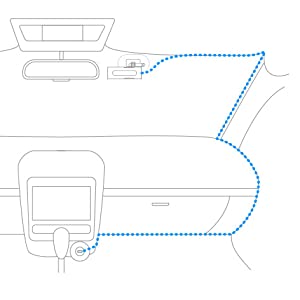
Low Profile Distraction Free
70mai Smart Dash Cam 1S perfectly sits by or behind your rear-view mirror with minimized distraction.
3-Color Breathing Light
The 3-color breathing light design aims to show you the working status of 70mai Smart Dash Cam 1S:
- Blue – Standby Mode
- Green – Normal Recording Mode
- Red – Non-recording Error Mode
Cable Management
Optimized hidden power cable routing provides you with the neatest cable management. Go 100% virtually unnoticed with no more mess or tangle.
70mai Smart Dash Cam 1S App Connection User Guide
 Kind Reminder: To discover more on the 70mai App, please kindly download the official 70mai App before you set up the connection with the dash cam. You can download it on App Store/Google Play by simply scanning QR codes from the user manual or searching ‘70mai‘ manually. Once the 70mai App is installed, launch the App and complete the signup/login process.
Kind Reminder: To discover more on the 70mai App, please kindly download the official 70mai App before you set up the connection with the dash cam. You can download it on App Store/Google Play by simply scanning QR codes from the user manual or searching ‘70mai‘ manually. Once the 70mai App is installed, launch the App and complete the signup/login process.
To set up the connection between your smart dash cam 1S and the App, please kindly follow these steps:
Step 1: Add Your Device
Before initialization, please make sure your 70mai Smart Dash Cam 1S is fully charged or connected to a power source via USB, and location permission is granted to your 70mai app. To start initialization, click the ‘Add Device’ button within the 70mai App and choose your 70mai device as ‘70mai Smart Dash Cam 1S‘. Note that choosing the incorrect device will cause connection failure.
Step 2: Authorize Connection
Make sure you’ve turned on the Wi-Fi hotspot on your 70mai Smart Dash Cam 1S. When Wi-Fi turns on, the indicator light will be in a breathing state. If the indicator stays constantly on, please press the power button to enable Wi-Fi. You will then find 70mai device ’70mai_d06_xxxx’ available in your nearby Wi-Fi network list. Simply connect with default password 12345678. If you don’t see the 70mai dash cam discoverable, please make sure your mobile device Wi-Fi is toggled on. Click the power key side button again on the 70mai Smart Dash Cam 1S until you hear “Turning on Wi-Fi hotspot. Wi-Fi hotspot is on”, and you should be seeing your 70mai dash cam showing up in the list. Once your smart device is successfully connected to the 70mai Wi-Fi hotspot, please navigate back to the 70mai App to further authorize the connection.
Step 3: Connected Successfully
By following the on-screen instructions and pressing the power key side button to accept the request, you would see the notification ‘Please format the SD card before you use it’ on screen. Simply tap the ”format’ to format the SD card until a final confirmation page showing ‘Formatting successfully’.
Step 4: Ready and Go
Congrats that you have completed the connection settings, you are all set to discover on the 70mai App NOW! You can use the official 70mai App to start watching the live streaming view, replaying or downloading your recorded footage on your handheld big screen.




 70mai Smart Dash Cam 1S 70mai Dash Cam Lite 70mai Dash Cam M300 70mai Dash Cam Pro Plus+ 70mai 4K Dash Cam A800S Video Resolution 1920*1080 1920*1080 2304*1296 2592*1944 3840*2160 Screen Size N/A 2 Inch N/A 2 Inch 3 Inch Field of View 130° 130° 140° 140° 140° Camera Type Front only Front only Front only Front & Rear Front & Rear Built-in GPS N/A Optional N/A ✓ ✓ Emergency Recording ✓ ✓ ✓ ✓ ✓ ADAS System N/A N/A N/A ✓ ✓ Time-lapse Recording N/A N/A ✓ ✓ ✓ Loop Recording ✓ ✓ ✓ ✓ ✓ App Control ✓ ✓ ✓ ✓ ✓
70mai Smart Dash Cam 1S 70mai Dash Cam Lite 70mai Dash Cam M300 70mai Dash Cam Pro Plus+ 70mai 4K Dash Cam A800S Video Resolution 1920*1080 1920*1080 2304*1296 2592*1944 3840*2160 Screen Size N/A 2 Inch N/A 2 Inch 3 Inch Field of View 130° 130° 140° 140° 140° Camera Type Front only Front only Front only Front & Rear Front & Rear Built-in GPS N/A Optional N/A ✓ ✓ Emergency Recording ✓ ✓ ✓ ✓ ✓ ADAS System N/A N/A N/A ✓ ✓ Time-lapse Recording N/A N/A ✓ ✓ ✓ Loop Recording ✓ ✓ ✓ ✓ ✓ App Control ✓ ✓ ✓ ✓ ✓
Additional information
| Product Dimensions | 7.87 x 6.69 x 1.97 inches |
|---|---|
| Item Weight | 0.634 ounces |
| ASIN | B07F245PS1 |
| Item model number | HBV00000HE474 |
| Batteries | 1 Lithium Polymer batteries required. (included) |
| Customer Reviews | /* 4.0 out of 5 stars 4,971 ratings P.when('A', 'cf').execute(function(A) { 4.0 out of 5 stars |
| Best Sellers Rank | #488 in Electronics (See Top 100 in Electronics) #4 in Car On-Dash Mounted Cameras |
| Is Discontinued By Manufacturer | No |
| Date First Available | December 6, 2018 |
| Manufacturer | 70mai |







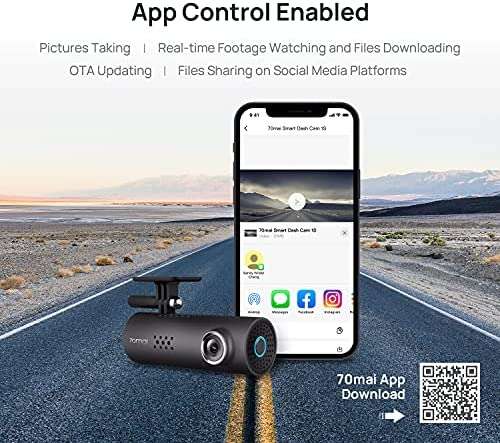







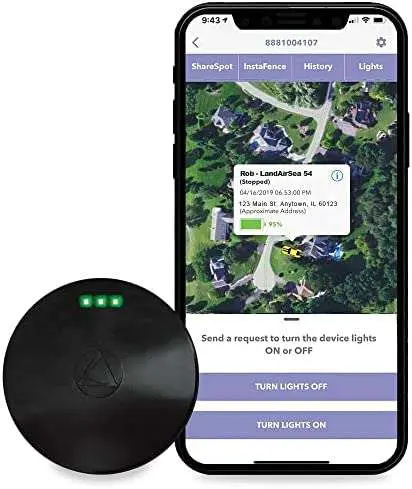
Ben A. –
Not the best but doesn’t take your data and easy to pair to look at video. Set it and forget it until you need to look. Problem I had was camera got misaligned by sunshade and I didn’t realize I was taking video of my dash.Cool feature is voice command to take a picture.
Lissette Rosales –
I couldn’t use it on my phone. It needs hotspot so I had to use my son’s tablet which has hotspot to record and save all videos and pictures
Tucker Mac –
Used many cameras for over a decade on my family’s 6 cars and some that I’ve gotten rid of. I’m pretty experienced with these, so take my review for what you think it’s worth.This camera is really worth having. It looks nice. Very easy to setup. Not as many options as BlackVues or ThinkWares, but the price is about 1/8 of those cameras. And, as long as you have the video to show the police that you were in the right, those other features don’t matter.The problem with cameras are that they are consumable. They last only a few years. The one exception to this is the old Garmins. My nephew has two that are on a car I gave him and are still working after about 8 years.Because they only last a few years, wiring is important. You want to be able to replace cameras without replacing wiring. This one uses a micro USB cable which is pretty common in a rear camera–not so much as the main front camera. Another thing to be aware of in the long run.Now, about this camera. The password is a little tricky. You have to register the camera from your phone app, and you have 60 seconds to register the password. My phone was too slow to get the email in 60 seconds. I requested the password from my phone, and had the email in 10 seconds when using my desktop. Problem solved.Wiring is pretty basic. A micro usb cable to a a USB power supply that plugs into a lighter socket. I made something nicer by tapping into the fuzebox so it cant be seen. Easy enough with an “add-a-circuit’ tap. Available on Amazon, just make sure you know what fuze size your car us using..Setup is easy on the phone app. Even your dumb brother-in-law could do it. The camera has event recording from G-sensors (which can be adjusted) that will lock a segment so it wont be overwritten. The recording options arent as great as ThinkWare or BlackVue, but for several hundred less per camera, I am fine with it. It has enough.So overall, this is a 5-star device. Dirt cheap. Enough recording options to do the job you need. Several hundreds of dollars less than the premium cameras. I don’t notice any difference in picture quality. If you want recording to show you werent at fault, this will do it. If you want more flexible recording options, buy a BlackVue and pay several hundred more. The most important thing is actually having the event documented. This does it.
Kay Grey –
This is a great buy! Easy to use. Has its own wifi and works well
ashley Hernandez –
Best thing I ever bought so glad I got this camera in my car
TJ –
Needed to replace my failing dash camera and went with this one. Great buy connects to the phone fine setup was fast and simple.
Alex N. –
Good quality, simple use. App is helpful. Dash cam can only be accessed while physicallyNear it for example the app only works if near the camera.
Britney –
I like this dash cam because of how simple and easy it is to use , and the price is very affordable. The only thing I don’t like is that I can only access the dash cam videos while in my car connected to the camera. When I’m inside my house it doesn’t allow me to access the videos. Overall good camera though.
GEORGE AVILA –
Compre la cámara porque me robaron los espejos y veía muchos comentarios que es difícil instalar y en mi opinión no es así la instale en 5 minutos muy fácil solamente hay que leeer bien las instituciones
Jessica –
Everything about the camera is great, it captures sounds and picture very well. The only thing is I wish they included something to help hide the wire. Besides that small thing. It deserves 5 stars, that that’s the only small thing I don’t like. Otherwise, it’s perfect!