Capture video from analog sources and preserve it by converting to digital formats to burn to disc Transfer your footage from your VCR and analog camcorders including Hi8 and Video8 to DVD in just a few clicks Create your own movies by importing into iMovie to edit your video and add effects, titles, and transitions Save your video to popular digital formats to easily share online or upload directly to YouTube Burn to disc with custom chapters and menus using Roxio MyDVD Required: Mac computer with Intel processor
Roxio Easy VHS to DVD for Mac | VHS, Hi8, V8 Video to DVD or Digital Converter [Mac Disc] Everything Else
£38.00
Description
Roxio Easy VHS to DVD for Mac | VHS, Hi8, V8 Video to DVD or Digital Converter [Mac Disc] Everything Else

Roxio Easy VHS to DVD for Mac | VHS, Hi8, V8 Video to DVD or Digital Converter [Mac Disc] Everything Else
Preserve your home movies digitally
It has never been easier to convert your home movie collection to digital
Preserve and share your memories with Roxio Easy VHS to DVD Burning and Video Capture for Mac. Capture video from analog sources and preserve it by converting to digital formats to burn to disc. Transfer your footage from your VCR and analog camcorders including Hi8 and Video8 to DVD in just a few clicks. Create your own movies by importing into iMovie to edit your video and add effects, titles, and transitions. Share your video with friends, family, and others by direct uploading to YouTube and social networking sites. Conveniently watch your videos on mobile devices including iPod, iPhone, and Sony PSP.
Need help? Click on the Help menu in-app or contact Corel Customer Support. Product experts are ready to assist.
In the product menu, ensure your software is always up-to-date by selecting Check for Updates.
Simple Installation
1. Install the software by inserting the CD into your drive, or downloading the software from the provided link.
2. When prompted, connect the Roxio Video Capture device to a USB 2.0 port.
3. Connect your VHS player or analog camcorder to your Mac using the Roxio Video Capture device and an RCA cable (not included).
4. Follow instructions in the software to begin capturing/converting videos.
What’s Possible
- Convert home videos to DVD or digital
- Capture video from your VCR or analog camcorders
- Easily digitize video to share with family and friends online
- Convert video files to play on popular mobile devices
- Burn videos to DVD with custom menus, submenus and chapters
Additional information
| Is Discontinued By Manufacturer : | No |
|---|---|
| Language : | English |
| Product Dimensions : | 6 x 2 x 8 inches; 5.61 Ounces |
| Item model number : | 243100 |
| Date First Available : | April 9, 2009 |
| Manufacturer : | Roxio |
| ASIN : | B00266PHEK |
| Country of Origin : | USA |
| Domestic Shipping: | Item can be shipped within U.S. |
| International Shipping: | This item can be shipped to select countries outside of the U.S. Learn More |
| Best Sellers Rank: | #18 in Professional Video Accessories |
| Customer Reviews: | 1,215 ratings |


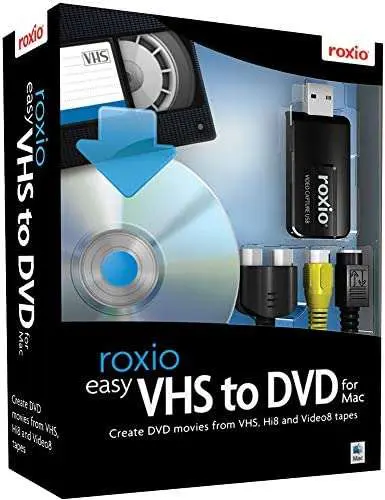




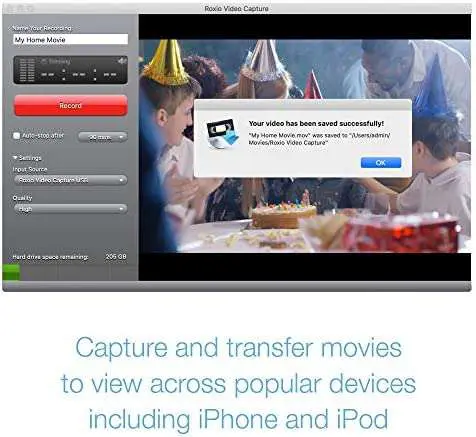



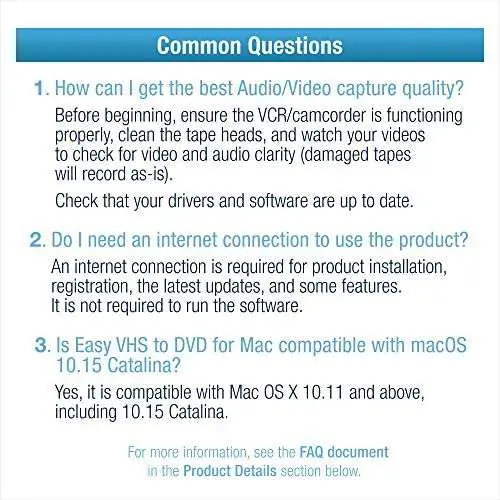
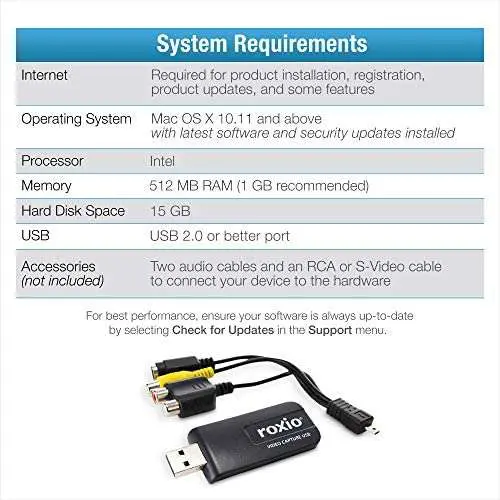

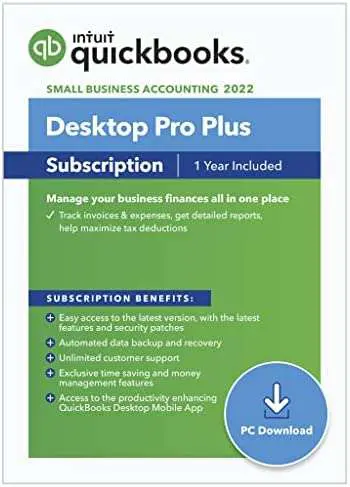

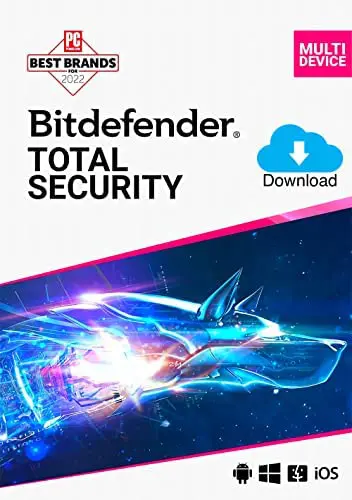

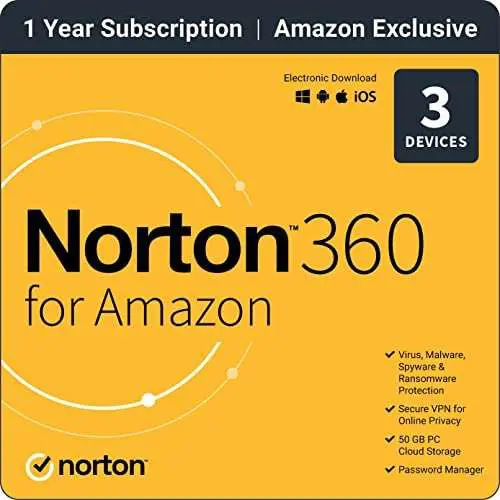


BobS –
Needed app for my new iMac to copy camcorder videos to dvd it takes an extra step due to writing the camcorder file to my hard drive. Then I need to use an app named Express Burn to write the file from my hard drive to the dvd. Before I used Instant DVD on my Windows laptop and it wrote the camcorder file directly to the dvd in one step. Roxio takes two steps but outside of that it works as advertised.
Arm4GRL –
Works very well
MacWiz –
Originally I purchased a competing product, but it utterly failed, so I opted for a few dollars more to buy this Roxio video capture system. The instructions, while sparse, are quite clear. The software is installed in your Mac and after installation, one is greeted with the now familiar compatibility warning that it is 32 bit and will soon not work on your Mac. Not to worry, almost immediately a popup reveals an update which you should download and allow to install and relaunch. Once done, connect up your device to your Mac and to your VCR or Camcorder, open the window and follow the easy directions. WARNING!!! prepare to go have lunch as the tape MUST PLAY IN REAL TIME. So, if a tape is 2 hours, that is how long it will take. Once done, you will find the completed .mov file in your User folder under Movies with a Roxio Video Capture folder that contains the movie. After that you can edit the movie in iMovie or, if it is good enough and you don’t need sound track or titles, just burn it to an appropriate disk (CD, DVD or dual layer DVD). While I am not the world’s greatest lover of Roxio, this baby works as advertised. Glad I bought it as I have some videos shot 40 years ago that needed to be saved digitally. My wife is happy. “happy wives make happy husbands”. (old proverb)
Douglas Shovar –
Works as advertised, but haven’t tried the dvd creator program.
Mariann Hunter –
I have tried for years to find a reliable Viudeo converter that was reasonably priced. Roxio ahs done it. I have over 100 tapes to convert, and I’m more than half way through without a glitch! it’s easy to trim, name the recording and identify where you want to store it. You will not be disappointed
kbrun –
We just got all my gpas videos. I bought a vhs off eBay. Using Mac. Super easy to use allows digital or burn to dvdTo see these videos is priceless thank you
itchybrains –
I got this product a few short days after ordering it(via free shipping!) and brought it in to my workstation. Then I:1)Installed the software.2)Plugged in the intuitivel usb interface to my Mac Pro.3)Hooked the other end up to my 10-year-old Sony VCR.4)Popped in a VHS tape.5)Hit the “Start Recording” button in the software windowAnd BAM! had a video well on the way to being a DVD. All inside of 5min. This software is maybe TOO easy to use. I don’t know if there are options missing that I will discover I need down the road, but for my immediate needs-pulling video from deteriorating VHS taped and digitizing it for DVD-this software/hardware package is elegant and perfect.This product has not been rated very highly anywhere I have seen it and I was reluctant to order it for that reason. I did so figuring I would return it if it didn’t work for me. I can’t stress enough how easy it was to set up and start working! Possibly the most mind-bogglingly simple-to-use setup I’ve ever encountered, especially with video. I used to use Formac Studio TV firewire interface for my conversion needs. It never seemed to work as advertised, and when it did work, it invariably rendered choppy video that cut out every time there was the slightest flaw in the video tape playback. The Formac interface cost me over $200! Needless to say, I was pretty disappointed with this machine but didn’t know what else might be out there!When I found the Roxio Easy VHS to DVD for Mac I was at once excited and hesitant. The reviews nearly scared me off, but the price([…]) was right. I realize that this price is higher now, but having had the chance to use it for a while, I can say it is worth the $60-$70 I normally see it advertised for. If you are a CONSUMER LEVEL user who doesn’t own professional video equipment, and you need to convert some old VHS tapes to DVD or Quicktime, this is what you need! Check the system requirements against your machine and go for it!
C Peabody –
I am in the process of digitizing old VHS to computer. It comes with software on DVD, however our computer doesn’t have a DVD drive. Tech support was easy to contact and provided me with a link to access software via email. I am having a lot of fun editing downloaded VHS into short iMovies!
Kristy –
I bought this to get our family videos onto my computer. It is very easy to use and worked perfectly. Made transferring all my videos seamless. I struggled at first but only because the VCR I was using was junk, but it had nothing to do with this product. If it’s not working for you try a different VCR.
Debbie –
This worked great for me ! I digitized all my old VHS-C tapes with Roxio Video Capture. I was able to transfer the videos to a PhotoSpring Digital Picture Frame. The 30 year old videos came out great. There is a sizing option on the software so you can break up the video into smaller files. This was perfect for my purpose – recovering old VHS tapes before they rot. I was thrilled to see these old videos of family, friends, vacations. Now they are on a digital photo frame to see anytime. I was also able to see them on my TV with the Apple TV box (the PhotoSpring frame resolution looks better than on TV). I was going to make a return to Roxio at first because it crashed. (They do accept returns.) But I persevered and found out it was my VHS player which was broken. I bought a used JVC HRS5912U VHS player for $65, s-video male to male cables $12 to hook it up, and a VHS cleaning kit $10 to clean the heads periodically while running these old tapes through it. I already had a VHS_C cassette adapter (had to replace corroded batteries & clean up, otherwise new is $20). You also need RCA male to male Stereo cable – I already had lots of them. This all worked fine. The VHS player doesn’t have to be hooked up through the TV, I just cabled it to my computer with the player sitting under my MacBook – when you hit play on VHS Player, the display goes through the Roxio Video Capture program. The Roxio USB connector was a little loose so try not to jostle it. I tested recording quality difference between a Composite -vs- S-video hookup: Definitely use S-video if you have the option, composite is not bad though. It was all worth it – the cash and the effort. The results are priceless ! Can you imagine getting to recover video from so long ago ? Thanks Roxio !