Experience 1080 HD day and infrared night video, motion detection, and two-way audio with Video Doorbell and Mini. Designed for every home, install Video Doorbell wired or wire-free. Go wire-free with chime app alerts or use Mini as an indoor plug-in chime. Connect to doorbell wiring to sound your existing in-home chime. Set up yourself in minutes by following the in-app instructions. Answer your door no matter where you are from your smartphone. Choose to save and share clips in the cloud with a free 30-day trial of the Blink Subscription Plan or locally with the included Sync Module 2 and USB drive (sold separately). Works with Alexa — get alerts, engage with two-way audio, and more. When Video Doorbell is wired or paired with a Sync Module, ask Alexa to answer the front door to see who’s there live in HD. Includes 1 Mini, 1 Mini stand (attached), 1 Video Doorbell, 1 Sync Module 2, 1 USB cable, 1 power adapter, 2 mounting screws, and mounting kit (including corner mount, screws, and anchors).
Blink Video Doorbell (Black) + Mini Camera (Black) with Sync Module 2 | Two-Way Audio, HD Video, Motion and Chime Alerts | Alexa Enabled Amazon Devices & Accessories
88,00 €
Description
The Blink Video Doorbell (Black) + Mini Camera (Black) with Sync Module 2 is a complete home monitoring solution. It features a 120° wide-angle camera, which can capture all of the action in front of your door so you never miss anything. In case they happen to make off with your package or lose their key, you’ll always be able to see who’s coming and going as they press the button. Once you’re alerted to motion, watching the video is super simple. The camera has a built-in microphone for two-way audio and a speaker so you can always see and hear what’s happening.
This makes it easy to communicate with your package recipient or scare off unwanted solicitors. Use it to catch what happens when you’re not home, greet visitors with a friendly hello, or just keep an eye on the kids as they arrive home from school. Set up is quick and easy with the free Blink app on your iOS or Android device. It lets you connect to your camera via WiFi quickly and easily.
Feature Highlights
* Will monitor up to 4 cameras simultaneously.
* Night vision for up to 8 hours.
* Easy setup via the free Blink app on your mobile device.
* Smartphone alerts to live video and two-way audio.
* Remote access (via mobile or computer) for saving, recording and event viewing.
* Built-in microphone for two-way audio capability.
* Focused infrared LEDs provide up to 25 feet of night vision outdoors, and 12 feet indoors in clear conditions (black out).
* Free cloud storage via Blink account (no credit card required).






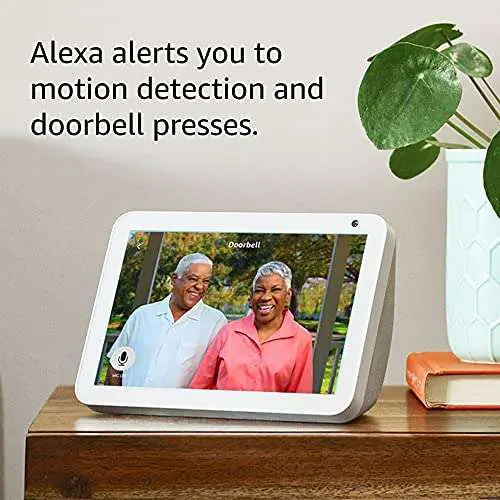

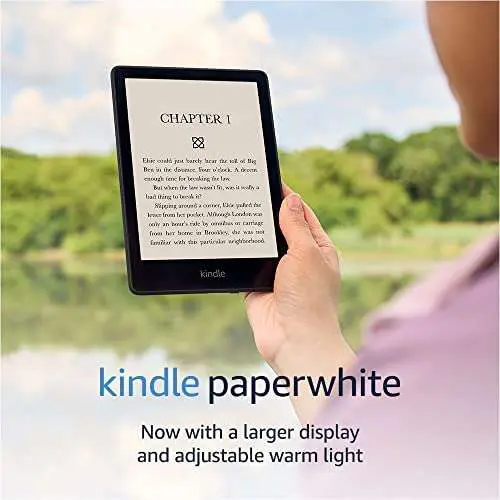

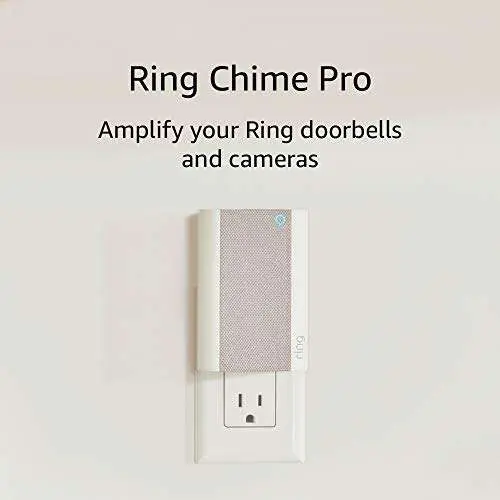



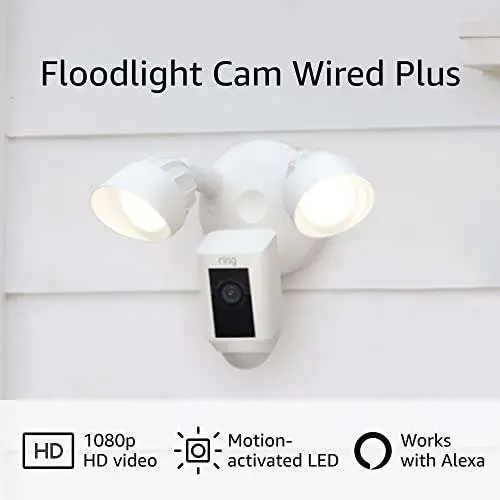
AJ –
We purchased our first Blink Home Security Camera July of 2018. We were going out of the country and wanted to make sure our 18 year old son closed the garage door and locked the house. It did the job and we felt better knowing while on the other side of the world we could monitor our home.The following Summer we were so happy with our indoor system, we decided to purchase 2 outdoor cameras with the 2 way audio, and were so happy with the video and audio quality, we bought another add on outdoor camera, the next month.A year later we found the mini indoor cameras. We have one for a child’s bedroom and one for the playroom. The video and audio quality is great.A year after that we bought another 3 outdoor Cameras, again video and audio quality is great.Just before Christmas 2021 Blink came out with the doorbell camera, and we purchased it. One, because it was blink and 1/2 the price of a ring doorbell camera. Two, because the doorbell that came with our new build home was so quiet, we couldn’t ever hear the bell ring.In total we now have…3 Indoor battery powered2 Indoor mini corded power6 Outdoor battery powered1 doorbell wired to exciting doorbell.Cameras purchased…July 17th, 2018Blink Indoor Home Security Camera System with Motion Detection, HD Video, 2-Year Battery Life and Cloud Storage Included – 3 Camera Kithttps://www.amazon.com/dp/B018HC6PVA/ref=cm_sw_r_apan_glt_i_E4N35AJJXM4QAYYN1S03?_encoding=UTF8&psc=1July 15th, 2019Blink XT2 Outdoor/Indoor Smart Security Camera with cloud storage included, 2-way audio, 2-year battery life – 2 camera kithttps://www.amazon.com/dp/B07MN67BCR/ref=cm_sw_r_apan_glt_i_2VZV3YZ7F3X4F5WSF9SF?_encoding=UTF8&psc=1August 20th, 2019Blink XT2 Outdoor/Indoor Smart Security Camera with cloud storage included, 2-way audio, 2-year battery life – Add-on camera for existing Blink customershttps://www.amazon.com/dp/B07M8DTHGL/ref=cm_sw_r_apan_glt_i_7XGZ93G8PTGGNHTNBGEK?_encoding=UTF8&psc=1November 22nd, 2020Blink Mini – Compact indoor plug-in smart security camera, 1080 HD video, night vision, motion detection, two-way audio, Works with Alexa – 2 camerashttps://www.amazon.com/dp/B07X27VK3D/ref=cm_sw_r_apan_glt_i_dl_0CVS1GZCPQPJE577M0JV?_encoding=UTF8&psc=1August 3, 2021Blink Outdoor – wireless, weather-resistant HD security camera, two-year battery life, motion detection, set up in minutes – 3 camera kithttps://www.amazon.com/dp/B086DKSHQ4/ref=cm_sw_r_apan_glt_i_dl_9F09K8M142MATNJY1C7P?_encoding=UTF8&psc=1November 29th, 2021Introducing Blink Video Doorbell | Two-way audio, HD video, motion and chime app alerts and Alexa enabled — wired or wire-free (Black)https://www.amazon.com/dp/B08SG2MS3V/ref=cm_sw_r_apan_glt_i_dl_JTH38J37N7ST707FMW4P?_encoding=UTF8&psc=1Blink offers two subscription plans.1 Blink device$3 per month or $30 annuallyUnlimited Blink devices$10 per month or $100 annuallyYou do not have to have a Blink Subscription if you do not choose to, but you won’t be able to store videos.With the subscription you are even able to share your videos by text, or email. To neighbors, Friends, Family, and even the police department.Cons/irritationsWhen an outdoor camera faces the sun at any point of the day, the motion detection will go off, until you adjust the motion activity spots in the camera settings. This can take a few days to work out the kinks.Indoor mini cameras the motion activity spots don’t always work. Sometimes it will go off when there is motion in the grayed out zones, and sometimes not go off in the non-greyed out zones. This maybe human error on our part. We are looking for a longer cord for the mini’s to mount on the wall or ceiling. The are options to rotate the camera view, so that you are able to mount the camera wherever you need.Overall we are happy with our Blink system and hope the company continues to grow and come out with new products.Compared to my parents very very expensive Arlo system, Blink is more reliable, and is more cost-effective. So much so, my parents have ditched the Arlo camera system and have purchased a new Blink system.We highly recommend Blink to anyone who would like to have a home video camera system that works, and won’t break the bank.We love that you can start out small and work your way in to as much as you want/need.
DisneyDenizen –
Yesterday I had my fourth Porch Pirate incident.Today I have a Blink video doorbell.It took my daughter and me about 20 minutes to install it. That included unboxing, downloading the app, working our way through the app, trying to locate an electric screwdriver, the whole nine yards.Hot Tip for Connecting It: At first, the doorbell wouldn’t slide onto the plate. Then I got in there and really forced the screws connecting the plate to the doorframe those final few millimeters. Then it worked just fine.And it you’re wondering if it can easily be stolen: Yes and No. Yes if someone wants to come along with a hammer or crowbar and rip the whole thing off of the wall. No if they just want to grab and go. Once you fix it to the plate, you need a special small key to get it back off. Don’t lose that!The doorbell feature worked instantly. We had to poke around in the app to get the motion detection to work. That’s the part I’m actually interested in. I figure the video doorbell itself is the single biggest deterrent to more thefts, but actually getting someone on camera if they do steal something? Golden.The motion detector has been in overdrive. Our house is very near the sidewalk and the area it encompasses is quite large. I expect a great many false alarms of movement detected nowhere near my front door or porch. I’ll have to check to see if there’s a feature limiting how many feet out motion is detected. If it’s not there, that would be a great addition.
Mrs. Blessed –
I love the blink camera system, I bought it so I could see who’s coming to my door before they get there. I monitor my child’s school bus pick up and drop off. It’s clean, clear video and the speaker can be adjusted through the app. Recently I discovered that I am able to link the doorbell chime with my indoor mini camera. What a game changer!!!I had to change the batteries on the doorbell and the plastic tabs broke in the process. Amazon CS sent me to Blink HOME Security. Spoke to an Associate and got my back faceplate replaced. Customer Service is exactly what I needed and I got it. Thank you Blink, Thank you Amazon.Would I recommend this product? ABSOLUTELY! When the service is this good you’ve got customers for life.
Whose That Guy –
The media could not be loaded.
If you are like me you are a happy existing Blink Camera user who is thinking about adding the door bell to your existing setup. I had a blink camera setup aiming at my front door so at first I was not too sure that I really needed the door bell. However for the cost I am very glad I got one. There are a couple of things to know:(1) If you are an existing Blink customer, you do not need a second sync module. All you need is the door bell and you can simple add it to your existing account (as easy as adding an additional camera).(2) If you are planning on hardwiring the blink doorbell to your existing doorbells wires. . . . you still have to use 2 AA batteries to power the camera. This did not make sense to me as I figured my hardwires would power it, but sure enough after calling Blink support I realized I needed to put the AA batteries in the camera. The hard wire will allow your blink doorbell to ring the doorbell in your home but will not power the camera.(3) You can turn on motion detection or just have the blink door bell turn on when the door bell is rung. This is a nice feature. If you want to catch anyone that comes to your door (whether they ring the bell or not, you can simple turn this feature on in the app). If you want to save battery life and are only interested in door bell ringers you can turn motion detection off.(4) It has two way audio, meaning you will always hear the person at your door. . . . but you can also choose to speak to the person if you choose. For me the audio the person at the door hears comes across a little staticky, but that could be my phone or the fact that I am using the corner mount.(5) It has more of a fish bowl view so it catches a wide view (meaning it can cover most of your front porch)(6) There is no additional cost to having the Blink doorbell or camera system. Unlike other door bell systems out there, there is no additional cost to the Blink Doorbell. The app is free, cloud storage is free, downloading images or videos is free, etc.If you are looking to set it up with just batteries and no wiring to an existing doorbell system, setup is a breeze (will take two minutes). If you are looking to hard wire it, it is still pretty easy. I am not a handy man and what I know about electricity will shock you (get my joke) but even I was able to hard wire it. Get the doorbell, you will be glad you did. Hope this review helped.
Amazon Customer –
This doorbell could be better, but for some reason I don’t get notifications very quickly to my phone sometimes. I could be in my house someone rings my bell, obviously I hear the chime inside of my house but don’t get there notification on my phone. 25 minutes later I get the Ding dong chime notification on my phone(like if someone just rang the bell) I get up to check to see who’s there. No one.. ok.. any package.. no.. ok? Hmm ok let me check the camera, of wow this was almost 30 minutes ago and my phone is just now notifying me? This has happened more than once sometimes I won’t even get the bell ding hour several hours so I miss ther Bell all the time.. What’s the point of the ding feature of I can’t get to the camera to talk to the person or to see who it is. Haven’t been very happy with the service. I have the highest internet plan with ATT fiber as well.. I could be home or away and I still have the same issues with the notifications not coming to be fast enough.. I played with the settings and even deleted and started over.. now what….
Stephen Yu –
I opted in for Blink as: (1) I do not want to subscribe to any cloud storage. This unit can store images on local storage units (any flash drive would do). (2) I do not need any best quality picture; just good enough to identify the subjects. It turned out that this unit sends high quality pictures even in “Standard” mode (not “Highest quality” mode) anyway.My door faces a street with some traffic, but I was able to block out car movements by highlighting dark areas on the app. With a few trial and error, I was able to minimize false alarms. I also put the sensitivity level to 3. Even at that level, it detects any humans who approach the door.Since Blink is owned by Amazon, it can easily be connected to other Amazon devices. Currently I am using Echo as a doorbell announcer (Alexa does that). You’d need something indoor (old fashioned bell or digital devices), as you may not be able to hear the ring sound outside the door, and you may not have your phone with you at all times.Strongly recommended for budget conscious home owners who may not care for the best quality pictures and fancy features.
Dusterlea –
I have an Echo Show 5 and a Blink module 1, so I was worried whether this would work from all the reviews that said it didn’t work with show and the details that said you need module 2. But, it works great and was super easy setup! I just opened the blink app on my android phone, tapped plus sign to add device, selected device, it had me scan the QR code that came with door bell, I put in the batteries, app scanned and found it quickly, let me rename it and choose all my settings. For my echo show, I already had the Blink skill enabled for my Blink security cameras, and I got a notification on my phone that alexa found new device without me doing anything. I mounted the doorbell easily on porch, I did not wire to existing doorbell. I rang the bell, and it rang on my phone and announced from my echo show. I said “Alexa answer the doorbell”, show said “ok” and brought up the live feed quickly, there was a mic button I tapped to turn on mic, spoke and my voice came from doorbell! Great picture on echo, love that I can 2 way talk and see who is there. And with the module 1, it has free cloud storage. Very happy with purchase! Maybe those who couldn’t work it with their Show didn’t have a module, I don’t know, but works great with module 1.
Brian –
i LOVE this product so much, if i need to get another wifi camera, it will likely be another Blink.I have not been compensated in any way, for this review.Does everything “as advertised”.First – the bad news:It should be mentioned there are two parts: the “wall-mount bracket” and the doorbell camera which attaches to the wall-mount.This “mounting bracket” is horribly designed for its intended purpose (i.e. holding the doorbell camera against the door). Once the bracket is securely mounted to your door (or wall), it’s *extremely* difficult to attach the camera to it. Even when following instructions – it required a great deal of strength to snap it in place.I successfully did it two or three times, but at some point, i accidentally broke the little plastic clips that secure the camera in place.Ultimately, problem solved by running a length of invisible scotch tape around the mounting bracket’s edge, laying it on a flat surface (sticky side facing up), then carefully placing the camera down “onto” the bracket, and finally folding the tape UP and against the edge of the camera.Once these two parts are together, then i take the assembly and “stick” to the door using adhesive strips (made by a well known stationery & adhesives supply co (think “one more than ‘2L’.”))I am “NOT” mechanically inclined. If you put a wrench in my hand – i won’t know which end to use to screw in the nail! So take my word for it – using adhesive strips & scotch tape – if I could get this thing to stay on the wall securely – then you can too! As Mr Spock once said, “Primitive but effective.”In a couple pictures, if you look closely, you can see the tabs sticking out from beneath.Also pictured (& you don’t need to look all that closely) is extreme closeup (camera flash ON) so the tape is easily seen. However casual observation as you’re standing at the door (even if you ring the bell), the tape is easily overlooked against the black plastic casing.So while it’s not ideal (indeed poorly designed), this bracket issue isn’t a deal-breaker – especially for such an affordable price.Now the good news!OMG! Where to begin! BATTERY USE is nearly “non-existent”! Put it this way: I’ve had my unit working for over three months, running on the same batteries it came with.I live in an indoor building, and with neighbours, deliveries, etc – fairly high traffic / motion sensor triggered video 25 times in the past 24 hrs, and 33 times the previous 24 hrs. So that’s just a little more than a 10-second video clip every hour.For the past month – it’s been on HIGH RESOLUTION (which uses more battery power), and longer clips both for “motion” as well as “doorbell” (this also uses more battery power).So again – THREE MONTHS on the same batteries! Amazing! I should mention the batteries are Lithium (after tax & shipping, about $ 4 a piece). But i don’t care. It’s a great system! I love it.This incredible battery-life / add to that it’s “feather weight” – i don’t mind using (& periodically changing) the adhesive strips – what? – “every 3 or 4 Months”??Blink Doorbell Camera works & plays well with Alexa. Because my office & Alexa are just inside our front door (i’m sort of the gatekeeper) – i don’t want people hearing they’ve been detected – so rather than Alexa announcing “Someone’s at the door” – instead, i have my office lights flash red & white. I also have it make a quiet “ticking” sound. On the other hand – my wife’s office is far away from our front door, so in her case, Alexa simply says “Someone’s at the front door”.Of course – the “Blink” app stamps the exact time each video clip was recorded (see image). – – – – – -Video Storage: They have an affordable cloud service ($3 per month at the time of this review), but i got the sync module so i don’t need to pay for the extra cloud storage.If my math is right – the extra cost for the Sync Module is about $ 36 – the same price you pay for a year of storage.I strongly recommend the sync module over the pay service. Sync module works very well.IMPORTANT: BLINK DOORBELL ONLY WORKS WITH 2.4G WIFI (i.e. it will not work on 5G).I found this out the hard way, when i spent over a week, trying to figure out why i could no longer record video.SIDE-NOTE: During this “non-record week”, the unit DID still chime – both when motion was detected, as well as when the doorbell was pressed. Just no “10-second recorded video” of the chime.Because of this issue – i also discovered “Blink” has a good, responsive tech support. Just be aware you must wait at least 48 hrs for them to respond. But they DO respond, and they’re very helpful. :-)Back story: one day, I suddenly couldn’t record video, and sent them a service request. But before they got back to me – my camera was working again, and i couldn’t figure out why (i thought it “MIGHT” be the 5G, but i wasn’t sure).So by the time they got back to me – i sent them an email saying Doorbell Camera was working again, i’m happy and issue Closed. Then (still not sure how/why it fixed itself) – i described my 2.4 / 5 G switch, and asked if that could have caused the problem? They replied “YES” and explained that 5G didn’t work.Again – this is “AFTER” i said it was working again (so at this point, they really didn’t “NEED” to reply). And they REPLIED anyway! Personable and informative.Not a “BIG DEAL”, but if i had it to do over – i should have paid closer attention to COLOR! My door is mostly light & pastel colors (see picture). But my doorbell is BLACK, so aesthetically – it stands out a little more than it should. It’s already sort of bulky from the get-go, so i wish i’d gotten the white one.So again – overall this is an excellent system (& very AFFORDABLE too).Get it! You’ll be glad you did.
Amanda M. –
So, my husband and I really disagreed about getting a Blink doorbell. He was really against any video doorbell, but he relented and we agreed to get it. Well, it was extremely easy to install. It took me with my upper body strength of a kitten under two minutes to install. I synced it up and it was completely easy to get going.Or so I thought. I ran into two issues: 1) we live on a very busy street, and the cars on the street triggered the motion sensor every five minutes; and 2) only the person pressing the doorbell could hear it ring.After a few weeks, I had to admit that my husband was right. The Blink doorbell was horrible.Then, I set about problem solving.For the first problem, I had already tried adjusting the motion sensor’s sensitivity by one setting, but when I did that, the doorbell didn’t even detect motion when someone went up to it and waved to it. So, I googled it and one suggestion was to get a wedge mount. I installed it this week and it worked perfectly. I have no idea how—I can’t tell the difference between the pictures it took before and after the wedge mount—but it works. Cars no longer set off the motion detector, and it detects when people go into our yard/porch. Perfect!With the second issue, I looked for chimes like the one the Ring camera has, but there isn’t one for Blink. Then, I looked to see whether I could set it to alert through our Echo and Echo dots. We live in an old house that has no light switches, so we have smart lighting and use Alexa to turn on the lights. I hadn’t checked before because I did not realize we wouldn’t be able to hear the door bell. Once I checked and found that you could enable the Alexa skill to notify you when your doorbell rings, it was great. When someone pressed the Doorbell, Alexa says “There is someone at the front door.”With those two adjustments, my husband actually said, “You know, I actually like this doorbell.”The great thing with using the Echo devices for doorbell press notifications, is that you can put your Echo devices in do not disturb mode, so say your two-year-old is napping, you can set the Echo in his room on do not disturb and the doorbell won’t wake him up. Brilliant!If we didn’t already have several Echo devices in our house, it would not have been a good purchase for us, as we could not hardwire it into an existing door chime. This is really best as an accessory to Echo—it’s not a stand alone device.Though, I’m not sure what the Echo Show really brings to the table. If you have a smart phone, you can see who is at the doorbell and communicate with them. Walking over to a specific Echo Show to do so, when you’re probably already carrying your phone, does not make sense to me.
Kenn Wislander –
The media could not be loaded.
I have been looking at video doorbells for a number of years, and have always found a reason to hold off buying them. Part of my reasoning is I already have Blink XT2 security cameras, I already have a number of Alexa devices, why would I want to add one more infrastructure to my smart home environment? Then I saw that Blink finally released their version of a video doorbell and it was able to connect to both the old Blink sync module (I have one of the old ones and have one of the free 2hours storage accounts pre-2020) and the newer Sync 2 modules, as well as connect to Alexa to do a number of things.Let’s start the with basics. Installation is pretty simple, they even include a template to mark the wall for drilling and mounting. Two screws to mount the bracket to the wall. I also used a 30˚ bracket in addition to the standard back plate which comes with no directions but it is pretty simple to figure out. The system will allow you to connect to existing doorbell (16v – 24v) wiring if you have an existing doorbell chime, which I did not. Once you have the back plate mounted you can then hang the doorbell. NOTE: Do not mount the door bell until after you have added it to your Sync module and your Blink app since you will need the barcode on the back in order to join it. Adding the doorbell to the mount does require you apply pressure towards the back plate, and then slide it down about 1/32″ to lock it into place. There are a number of reasons for this, including there is a gasket between the doorbell and the back plate that is there to keep moisture out, and you need to compress this while you slide it into place.Once you have it up and running you can add it to your Alexa devices using the Blink Skill and use any Echo to work as your doorbell chime. I originally enabled them all realized that it made sense to only have a few of them respond when the doorbell is pushed because it was very jarring to have every room in my house blasting with a chime and the announcement of “Someone is at Your Front Door”. Also if you have an Echo Show you can preview the doorbell, and any of the other cameras on the display screen.Overall the video and audio quality is good for what it is, and the Android app works perfectly with the devices. It is easy to view recorded interactions, and download the files from the cloud to the phone. After installing this at my house I also added one with a Sync 2 module at my girlfriends house, and she loved the benefits of having one, which all prompted her to have me add two more security cameras.I would highly recommend this system, keeping in mind the following:- You need to have a Sync module to make this actually work because of how the video is accessed.- You do not need a preexisting doorbell chime and transformer, but if you have one you can hook into it.- If you do not have a doorbell Chime can use an Amazon Echo device to work as one if not you will only get the notifications on your phone.- No mater how you hook it up, you will need to have the batteries installed to power the camera, and currently there is no way to hardware and power the system even if it is hooked up to a doorbell transformer.